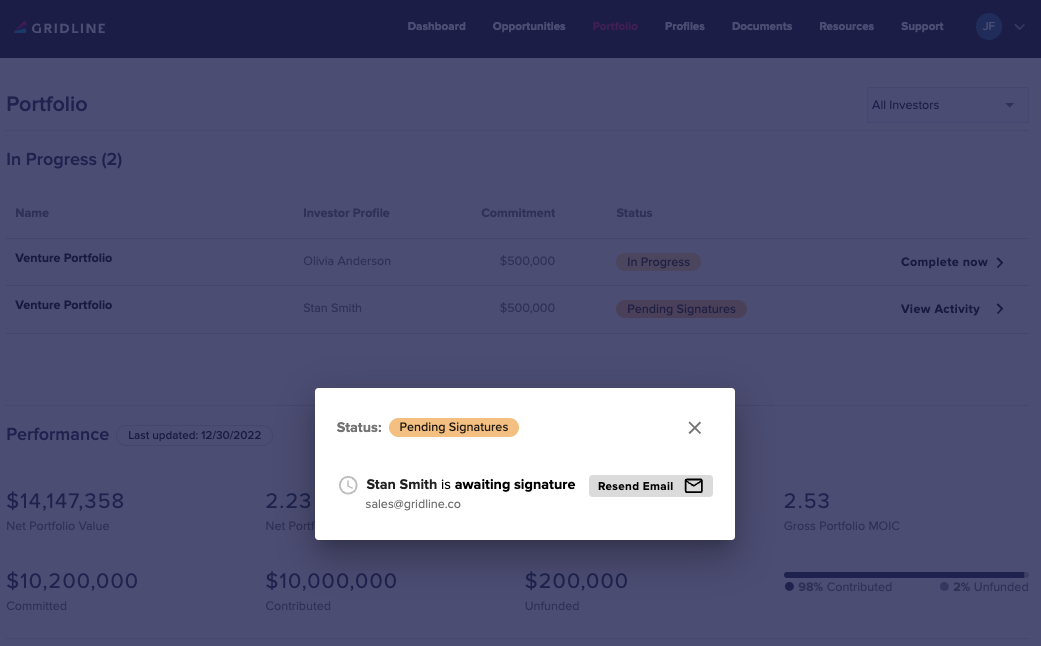How do I complete a previously initiated investment?
Previously initiated (In Progress) investments can be found on the Dashboard or in the Portfolio section of your Gridline account.
When initiating an investment, you may exit the investment workflow at any time and return to your investment at a later time. To reopen the initiated investment, navigate to Portfolio in the top navigation. You will see all In Progress investments or investments that are Pending Signature listed at the top of the page. Click the Complete Now button on the investment you wish to complete and the workflow will reopen for you to complete your investment.

NOTE: If you wish to change the investment amount or call schedule previously selected when configuring your investment, you will need to navigate back to the selected fund and select Invest Now again. This will overwrite the current investment with the new amount and/or call schedule you select when configuring the investment.
For investments that are Pending Signature, you may resend the email containing the link for signature by selecting View Activity and electing to Resend Email.