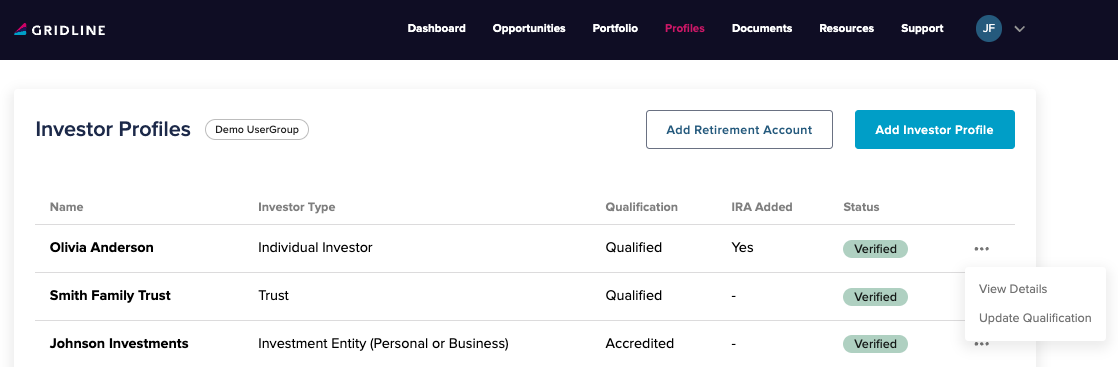Creating Additional Investor Profiles
Add more Investor Profiles to your Gridline account to make investments through trusts, other entities, or on behalf of your clients.
The Gridline platform allows you to add multiple Investor Profiles to a single account. This enables you to make investments as an individual investor, trust, family office, endowment, or other investment entity (personal or business).
To add additional Investor Profiles, navigate to "Profiles" in the top navigation and click "Add Investor Profile." From there, follow the prompts to complete your profile and submit it for verification. Once your new profile is verified, you will see it listed in your list of Investor Profiles and you will be able to select which Investor Profile you would like to use each time you make an investment.